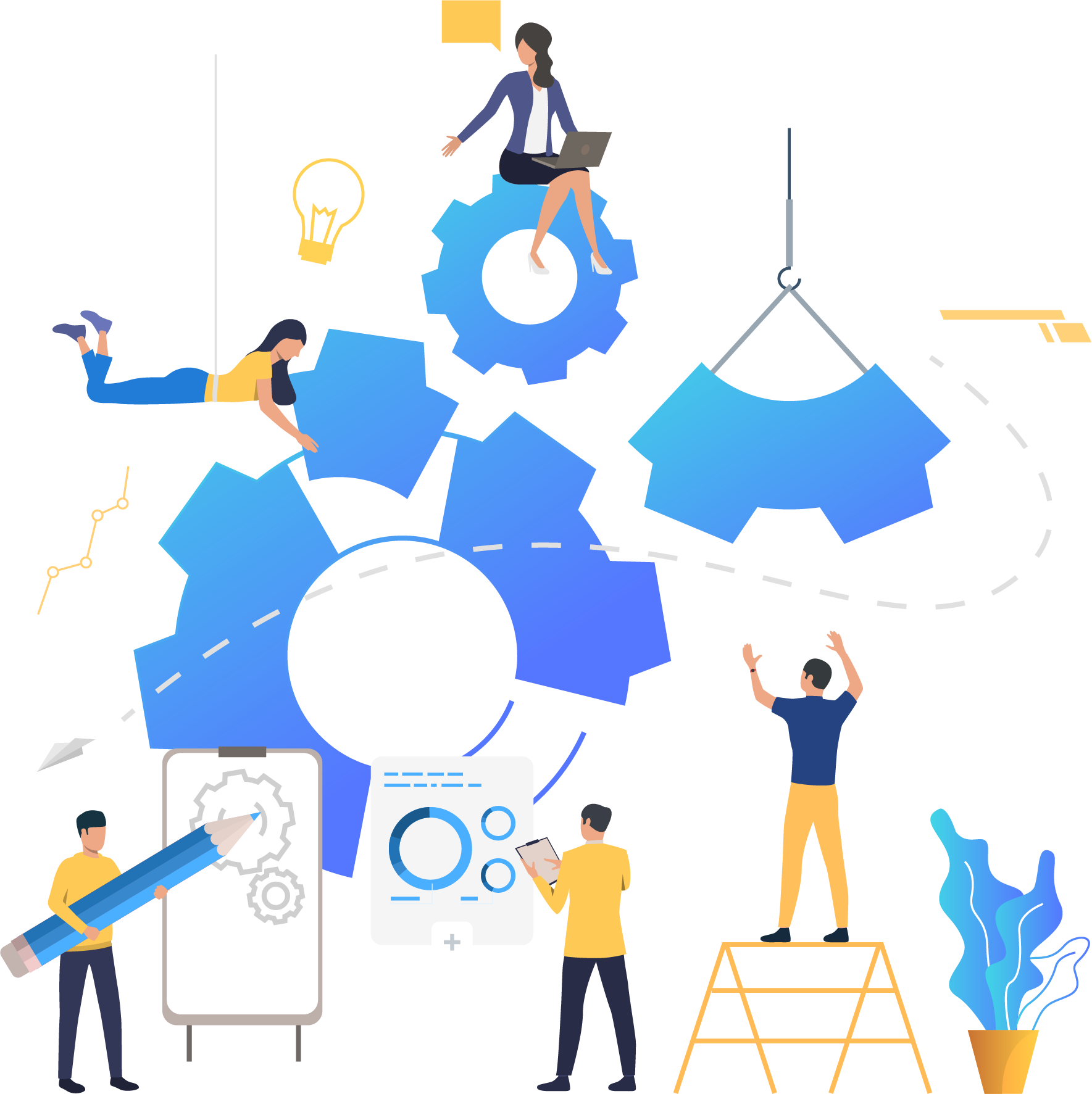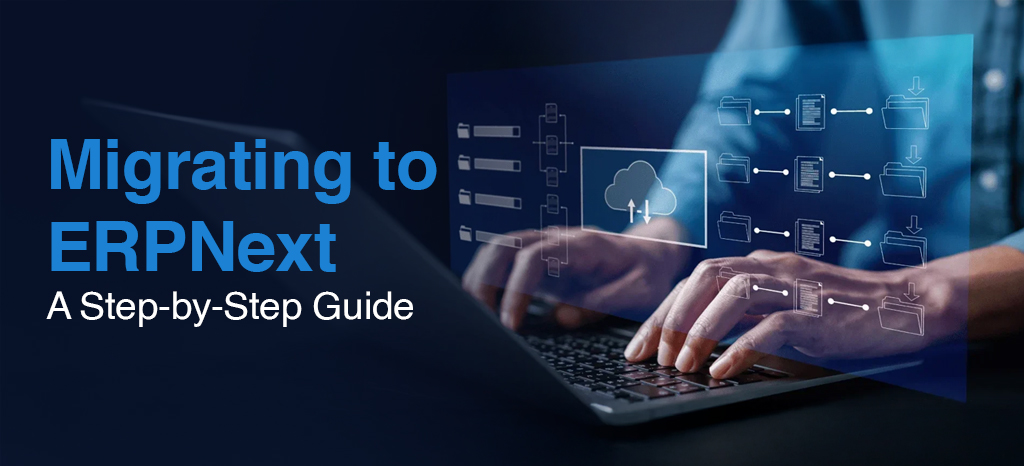
Shifting from an outdated business system to a modern ERP platform is a major step in improving operational efficiency and long-term scalability. For many organizations, Existing software migration has become essential to keep up with evolving business demands. As companies grow, they often find their legacy systems falling short in terms of flexibility, integration, and performance. ERPNext, a powerful open-source ERP solution, provides a unified platform that supports every core business function.
This guide will walk you through the complete ERPNext migration process from understanding the challenges of older systems to successfully launching a more efficient and scalable solution.
Challenges with Legacy Systems
Legacy systems often limit efficiency due to outdated features and rigid structures. These platforms may require heavy maintenance, resulting in high operational costs with little return on investment. They usually lack scalability, making it difficult to support growth or adapt to changing business needs. Integration with newer tools is also a challenge, leading to fragmented processes. Additionally, older systems pose greater security risks and increase the chances of data loss due to limited backup and recovery options. These factors drive many businesses to seek more advanced and flexible solutions like ERPNext.
ERPNext Benefits
Migrating to ERPNext offers a smarter way to manage operations by replacing outdated systems with a flexible, all-in-one platform. It automates tasks, improves data access, and supports business growth while reducing IT costs.
Key benefits include:
- Improved Efficiency
- Modular & Scalable
- Real-Time Insights
- Lower IT Costs
- User-Friendly Interface
- Secure & Integrated
Steps to Migrate to ERPNext
-
Step 1: Planning and Preparation
Begin by evaluating your current legacy system. Identify essential data and features your business relies on. Define the project scope, timeline, and budget. If needed, choose an experienced ERPNext partner to guide the process.
-
Step 2: Data Migration
Decide which data to transfer, clean and organize it to avoid errors. Use ERPNext’s built-in import tools or third-party software to move data securely and accurately.
-
Step 3: Configuration and Setup
Customize ERPNext based on your business structure. Set up necessary modules like HR, accounting, or inventory. Define workflows, assign user roles, and integrate any external tools.
-
Step 4: Testing and Quality Assurance
Thoroughly test the migrated data and ERPNext functionalities. Conduct user acceptance testing (UAT) to ensure everything works as expected. Fix any issues before going live.
-
Step 5: Training and Deployment
Train employees to use ERPNext efficiently. Once ready, launch the system and provide initial support to resolve any deployment hiccups.
-
Step 6: Post-Migration Review
After implementation, review the process, measure outcomes, and note areas for improvement. Plan future upgrades and ongoing system optimization.
Frequently Asked Questions (FAQs)
Conclusion
Migrating from a legacy system to ERPNext is a strategic move that can redefine your business efficiency, scalability, and decision-making capabilities. While the process requires structured planning and execution, the long-term benefits are substantial.
If you are looking for expert guidance, Kyle Solution, ERPNext service providers in Calicut, can support you at every stage from planning and implementation to training and post-launch support, making your ERPNext migration seamless and successful.